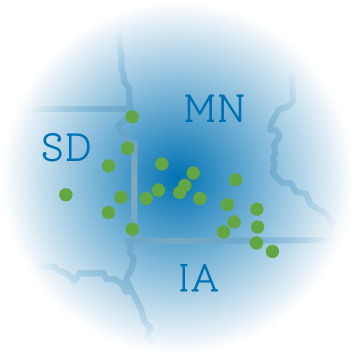GREENSTAR 3 2630
Display
- Control and monitor your work by creating multiple run pages and easily switching between them to see what you need to see
- Reduce your display investment by moving the display between machines and use it where you need it when you need it
- Use the precision ag applications you need on your farm by purchasing one-time software license activations
View Product Brochure
Features
The John Deere GreenStar™ 3 2630 Display is a 26-cm (10.4-in.) color display that features a full-color touchscreen for controlling a variety of precision applications, machines, and implements.
The GreenStar 3 2630 Display also allows operators to set up multiple home pages and navigate to each home page easily and efficiently, all while other applications are in use. The GreenStar 3 2630 Display is specifically designed for producers who desire maximum efficiency, productivity, and premium features outlined below.
Remote Display Access (RDA)
As the number of precision ag products continues to increase and more technology becomes integrated into ag equipment, along with varying operator skills in the cab, it is necessary for producers to be able to remotely manage operations and dealers to be able to provide remote support.
From an internet-connected device, users with RDA and JDLink™ communication services can help operators using the GreenStar 3 2630 Display.
From an internet-connected device, users with RDA can view the operator’s GreenStar 3 2630 Display screen. This functionality enables the RDA user to identify a problem and help the operator navigate through the steps needed to resolve the issue.
Video capability
 Camera
Camera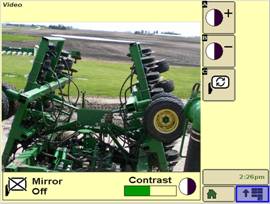 Video displayed
Video displayedThe GreenStar 3 2630 Display can support up to three video inputs for those who want more visibility when operating large machinery. Utilizing an Ethernet connection limits capacity to a single video input. Video can be viewed while operating machinery directly on the GreenStar 3 2630 Display.
The video images can be included in a loop that automatically cycles through each video input. Video can also be set as a quarter of a home page screen.
The GreenStar 3 2630 is compatible with the following camera signal types:
- National Television System Committee (NTSC)
NTSC is the North American standard for all cameras.
ISOBUS capable
The GreenStar 3 2630 is an ISOBUS virtual terminal 3 (VT3) capable display. ISOBUS VT3 allows the display to control ISOBUS-compatible implements and controllers. This compatibility allows the GreenStar 3 2630 Display to be used in a variety of applications and, in many cases, reduces the number of displays in the cab.
The GreenStar 3 2630 Display can also manage variable-rate applications and section control with non-John Deere implements, thanks to its ISOBUS compatibility.
Visibility
 GreenStar 3 2630 and GreenStar 2 2600 Displays
GreenStar 3 2630 and GreenStar 2 2600 Displays 
The GreenStar 3 2630 Display provides the same screen size and it features:
- A 50 percent smaller bezel allowing for better visibility in the cab
- A 30 percent brighter screen
Hardware
USB compatible
 USB compatible
USB compatible
- The GreenStar 3 2630 Display has an easy-to-find storage device, making it simple to transfer information like prescriptions to the display or pulling documented maps from the display to use in APEX™ farm management software.
USB requirements
Most USB memory storage devices are compatible with John Deere displays. Below are the USB flash drive requirements:
- Format - Windows® FAT or FAT32 system
- Capacity - No specific limits to the memory capacity of the drive
- Connectivity - USB 2.0
- Maximum dimensions - 9.2-mm thick by 21.7-mm (0.36-in. by 0.85-in.) wide
- Orderable – From a John Deere dealer
Memory
The GreenStar 3 2630 Display has:
- RAM memory that allows the display to refresh quickly when multiple applications are in use.
- Flash memory, or internal memory, eliminating the need for flash drives on the display.
Processor size
The GreenStar 3 2630 Display has a fast, powerful processor that helps reduce display lockups.
Access manager can be used to prevent operators from changing settings in the field by locking specific settings. These settings are determined by the producer and can be password protected. Access manager allows for less operator error while being more productive in the field.
Layout manager
Layout manager allows operators to configure home pages on the GreenStar 3 2630 Display in the format desired, displaying the information that is essential to them. Layout manager also allows operators to page through other screens by simply selecting the home page icon.
Standby mode
 Standby mode
Standby mode
Standby mode allows operators to dim the display while driving between fields or at night. The standby softkey is displayed when the menu is selected.
Standby mode also eliminates non-critical alarms and other warnings that appear on screen while in transport, but still alerts operators of any critical warning.
Operators can exit standby mode by simply touching the screen.
Field locator
The GreenStar 3 2630 Display automatically recognizes what field it is in during machine startup to ensure data is being documented to the correct location.
The field locator notifies operators when they have left the field and helps operators select the correct field by using global positioning system (GPS) data. Touching the map screen allows operators to search for a new field.
Machine and Implement Control
The GreenStar 3 2630 Display allows machine and implement control by interfacing with John Deere controllers. SprayStar™ system, SpreadStar™ system, SeedStar™ system, GreenStar Rate Controller, and third-party controllers can all interface with the GS3 2630 Display.
The GreenStar 3 2630 Display along with these controllers can control seeding and application rates, as well as document those rates, all while providing a coverage map showing the area applied. All data is collected and can later be unloaded in APEX, where it can be shown in the form of maps and reports.
Transfer data
The GreenStar 3 2630 Display is capable of transferring data multiple ways. Utilize Wireless Data Transfer (WDT) to automatically send data to the John Deere Operations Center or utilize a USB to manually move data between displays. Guidance lines can be transferred between GreenStar 3 2630 Displays via USB without the need to import the setup profile through APEX. Simply export the profile with desired guidance lines from one GreenStar 3 2630 Display to a USB. Then insert the USB into a different GreenStar 3 2630 Display to select and import the desired guidance lines.
Windows is a trademark of Microsoft Corporation.
With growing costs of seed, fertilizers, and agrochemicals, the interest in site-specific application is rising tremendously. The GreenStar™ 3 2630 Display takes variable-rate application to the next level with a large color display for viewing and creating maps. The GreenStar 3 2630 Display also works with approved (ISOBUS-) rate controllers to enhance variable-rate application.
Variable rate technology allows input application rates to be varied across fields to specifically manage field variability. The variable-rate application reduces input usage and environmental impacts while increasing efficiency and providing economic benefits. An example would be applying fertilizer to areas with high yield potential and reducing the amount of fertilizer in areas where nutrients are more likely to be washed out.
There is an increasing need and requirement to document the production process from field preparation to crop harvest. Precise documentation capabilities are provided by the GreenStar™ 3 2630 Display.
On-screen mapping provides in-cab visualization in color and, by color-coding each pass on a map, the display provides a real-time picture of the crop harvested or rates applied when spraying, spreading, or planting. Apex™ software or compatible desktop software helps optimize business through more informed decision making while also meeting regulation requirements.
A task can be planned on the desktop software and transferred to the display. Field operations are recorded and stored. The data can then be transferred from the display, using a flash drive, to the desktop software for job reporting and analysis. This means less paperwork and more focus on analysis.
The documentation functionality provides data collection tools to document the farming operation. Features include:
- On-screen mapping
- Jobs
- Variable-rate applications
- As-applied map
- Coverage map
- Markers
- Conditions (soil and weather)
Data collected on the display via these functionalities are providing a solid basis for precise, complete, and easy documentation.
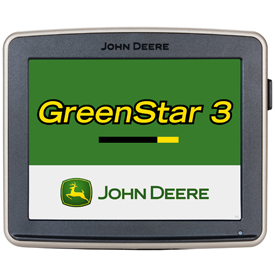

A variety of John Deere precision applications can be run on the GreenStar™ 3 (GS3) 2630 Display with a StarFire™ 6000 or StarFire 3000 Receiver regardless if it is planting or harvesting season, or for any application in between.
One single display and receiver can increase an operation’s productivity and provide a consistent operating experience.
The following activations can be purchased and unlocked on the display with a 24-digit activation code:
- AutoTrac™ assisted steering system increases productivity, reduces input costs, and leaves an operator with more energy. The GS3 2630 Display coupled with AutoTrac activation can provide automatic guidance with integrated AutoTrac, AutoTrac Controller, or AutoTrac Universal.
- AutoTrac RowSense guidance system provides the best in automatic guidance by pairing up row feeler data with satellite positioning data when harvesting row crops with a combine or John Deere self- propelled forage harvester.
- Pivot Pro brings all the benefits of AutoTrac to applications needing automated tracking in circle mode.
- John Deere Section Control reduces input cost by automatically turning implement sections off in previously covered areas and turning them back on precisely to decrease skips.
- iTEC™ Pro system automates end-row functions to reduce operator stress and increase efficiency while consistently managing headland space.
- John Deere Machine Sync system provides combine harvest automation, harvest logistics, coverage map sharing, and guidance line sharing functionality.
- Surface Water Pro Plus™ system offers the additional benefits of advanced ditching.
Additional applications for the GS3 2630 Display and StarFire receivers
These applications do not require a separate activation for the display:
- John Deere Active Implement Guidance keeps the implement and the tractor on the same guidance line to achieve optimal input placement.
- iGrade™ leveling system offers automated land leveling
- John Deere mobile weather
- John Deere Harvest ID, Cotton
- John Deere Rate Controller
- John Deere Rate Controller, Dry
GS3 demo activations
There are 15-hour demo activations available for the GS3 2630 Display. The following activations are available for demonstrations:
- AutoTrac
- AutoTrac RowSense™
- Pivot Pro
- John Deere Section Control
- iTEC™ Pro system
- Surface Water Pro Plus
 Start with SF1, SF2, SF3, Radio RTK, or Mobile RTK
Start with SF1, SF2, SF3, Radio RTK, or Mobile RTK Support a variety of applications
Support a variety of applicationsUpgrades
John Deere precision agricultural technology provides multiple opportunities to upgrade. Producers can confidently invest in technology today, knowing it can grow and change as their operations do. Producers can contact a John Deere dealer to learn more about available solutions.
Software upgrade
Producers have the ability to upgrade signal accuracy with activations on the receiver only and no need to update AutoTrac™ assisted steering system display activation.
John Deere dealers offer an upgrade option for all AMS software applications from a previous to newer model.
Hardware upgrade
Producers also have the ability to upgrade to the latest displays and receivers.
Upgrade to:
- GreenStar 3 Display
- StarFire™ 6000 or 3000 Receiver
Maximizing investment cost
Many of the same solutions available with AutoTrac are compatible with the GreenStar system using AutoTrac Controller or AutoTrac Universal. Additional solutions available include John Deere Active Implement Guidance, John Deere Section Control, and the GreenStar Rate Controller.
This provides many options with one constant: stretching the producer’s money to bring more optimization to all equipment.
Producers will need to determine what:
- Display and receiver meets each machine’s needs
- Displays and receivers meet the operation's need today and in the future
GreenStar display sample options
Use existing GreenStar display and move display between machines throughout the cropping cycle:
- GreenStar 3 2630 Display
- GreenStar 2 1800 Display
Upgrade to a new display, trade in existing display
- Transfer activations within GreenStar 2 Display (GreenStar 2 2600 or GreenStar 2 1800 Display)
- Upgrade activations to a GreenStar 3 Display (GreenStar 3 2630 Display)
Add a new display
This allows each machine to have a dedicated display and eliminates the need to move a display from machine to machine.
- GreenStar 3 2630 Display
- GreenStar 2 1800 Display
Receiver options
Use an existing StarFire receiver and move it between machines throughout the cropping cycle
- StarFire 6000 Receiver
- StarFire 3000 Receiver
Add a new receiver
- This allows each machine to have a dedicated receiver and eliminates the need to move a receiver from machine to machine
All producers, whether new to precision technology or an experienced user, are invited to visit a John Deere dealer to customize the right precision solution package that meets needs now and in the future.
Leverage common components from JDLink Connect to enable wireless transfer of setup files and documentation data as well as remote monitoring and support.
 Common components
Common components
To use RDA or WDT, the following components are required:
- GreenStar™ 3 2630 Display for RDA or WDT or Generation 4 CommandCenter™ Display for RDA or WDT
- Ethernet cable
- Computer or mobile device with internet connection
- Updated display software version
- Active JDLink Connect subscription
As the number of precision ag products continues to increase, more technology becomes integrated into ag equipment. Managers need the ability to send data and provide remote support for operators with varying skill level.
From any internet-connected device, managers can view exactly what the operator sees on the GreenStar 3 2630 Display and Generation 4 CommandCenter. Managers can also send setup information and receive documentation files in the Operations Center from most internet-connected devices.
Learn more at the following links: